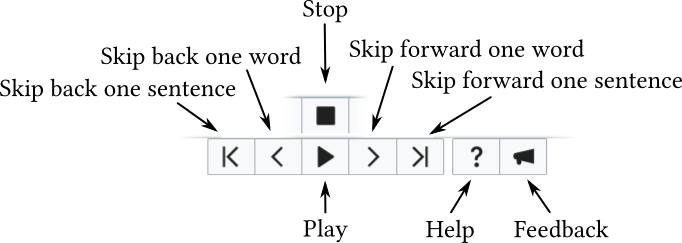Help:Wikispeech/en: Difference between revisions
No edit summary |
No edit summary |
||
| Line 33: | Line 33: | ||
* Navigate the text. | * Navigate the text. | ||
* Highlighting of the sentence being read. | * Highlighting of the sentence being read. | ||
* Listen to selected text. | |||
* Change playback speed. | |||
===To be implemented=== | ===To be implemented=== | ||
These features are scheduled to be included by the end of the project. | These features are scheduled to be included by the end of the project. | ||
* Highlighting of the word being read. | * Highlighting of the word being read. | ||
* Download the audio for a page to be listened to offline. | * Download the audio for a page to be listened to offline. | ||
Latest revision as of 11:02, 3 July 2024
The Wikispeech extension is an extension for MediaWiki (the software that runs Wikipedia, among other wikis) that reads the content of a page out loud. It is currently under development and features will change and be added before the project is finalized.
The player
The player can be found at the bottom of the page and looks like the picture below. With the player, you can start and stop listening to the text. You can also navigate by skipping back and forward in the text.
Controls
Here follows a description of what each button does. The keyboard shortcuts for the actions are in square brackets.
- Play [Alt + Shift + Space]
- Starts playing from the top of the page. Changes the button to Stop.
- Stop [Alt + Shift + Space]
- Stops playing. Changes the button to Play.
- Skip back one sentence [Alt + Shift + Left arrow]
- Starts playing the previous sentence. If the current sentence has played for more than three seconds, rewinds to the start of the sentence instead.
- Skip forward one sentence [Alt + Shift + Right arrow]
- Starts playing the next sentence.
- Skip back one word [Alt + Shift + Up arrow]
- Rewinds to the previous word.
- Skip forward one word [Alt + Shift + Down arrow]
- Fast forward to the next word.
- Help
- Go to the help page.
- Feedback
- Go to the page for leaving feedback.
Features
Implemented
These features are considered done, but may still be updated.
- Listen to the page.
- Navigate the text.
- Highlighting of the sentence being read.
- Listen to selected text.
- Change playback speed.
To be implemented
These features are scheduled to be included by the end of the project.
- Highlighting of the word being read.
- Download the audio for a page to be listened to offline.
Known limitations
The server that generates the speech audio is also under development. This means that there may be delays when a new sentence is read. This is in part due to not wanting to load too much audio before knowing if the user wants to listen to it; this would be unnecessary taxing, both for the server and the users network. There are some plans for mitigating this, including caching generated audio and smarter buffering.
Some things aren't read, like the title, images and tables. This is because it's not obvious how these should be read, e.g. in what order should the cells in a table be read?